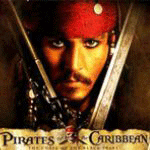安装
现在我选择这里 https://www.mongodb.com/download-center/enterprise/releases
linux 更简单快捷的方式 centos 或者 redhat
创建repo文件 /etc/yum.repos.d/mongodb-enterprise.repo 直接用yum安装mongodb
最后执行 yum install -y mongodb-enterprise
简单配置
mongodb 默认的配置文件在 /etc/mongod.conf
比如要启动一个单节点的mongod实例
可以这样
然后 mongod -f mongod.conf
这事启动是带有认证的
需要正常使用则应该先了解 内置role介绍
mongo 127.0.0.1:27017/admin
db.createUser({user:’adminxxx’,pwd:’passwordxxx’,roles:[‘root’]});
db.auth(‘username’,’password’);
然后创建普通用户
需要
db.createUser({user:’zjexxxx’,pwd:’passwordxxx’,roles:[{role:’dbOwner’,db:’yourdbname’]});
db.auth(‘username’,’password’);
use yourdbname;
就可以操作数据库了
使用其他客户端 比如 mongoimport 导入csv我文件
关于用户创建的一点提示
首先 mongo 连接上去
use admin
db.auth(‘admin’,’password’); //管理员认证
use db_zjex;
db.createUser({user:’zjexxxx’,pwd:’passwordxxx’,roles:[{role:’dbOwner’,db:’db_zjex’]});
这种方式创建的用户 连接时可以直接
mongo ip:27017/db_zjex -u zjexxxx -p passwordxxx
或者1mongo ip:27017/db_zjex -u zjexxxx -p passwordxxx --authenticationDatabase db_zjex如果是下面的方式创建用户
首先 mongo 连接上去use admin
db.auth(‘admin’,’password’); //管理员认证
db.createUser({user:’zjexxxx’,pwd:’passwordxxx’,roles:[{role:’dbOwner’,db:’db_zjex’]});
这种方式创建的用户 连接时可以直接1mongo ip:27017/db_zjex -u zjexxxx -p passwordxxx --authenticationDatabase admin